Old Posts Die Easy
The internet today moves fast. Not only in terms of download speeds but when it comes to technology relevance. So when our old WordPress site died with the Gutenberg update, we said good riddance to most of the old posts. But this one retained its usefulness, we thought. We still use its suggestions and it has kept malware at bay from our machines. Here this post is revived, and augmented for our new site.
Antivirus Strategy
There are many ways to protect yourself from malware. This post is not about the “best” method but what I chose to use. I will give reasoning behind my choices. It is not for people already working/researching in cyber-technology but rather a typical computer user who is concerned about their online security. Especially if they do online banking or even just some shopping on the internet.
Real-time
The first consideration is the main real-time protection software you might use. This is the one that runs in the background continuously monitoring files that are being handled in your system. This includes your email attachments, files coming through downloading and from external sources like memory sticks and “drive-by” code foisted by websites you’re visiting.This software has to be crafted carefully so that it is fast enough to capture bad pieces of script trying to undermine your computer and put it safely into quarantine. Yet it has to be light on the system resources like ram and CPU cycles. The user would quickly reject any program that slows the system down perceptibly. This demands very clever coding that is being updated regularly as malware producers try to outwit it continually.
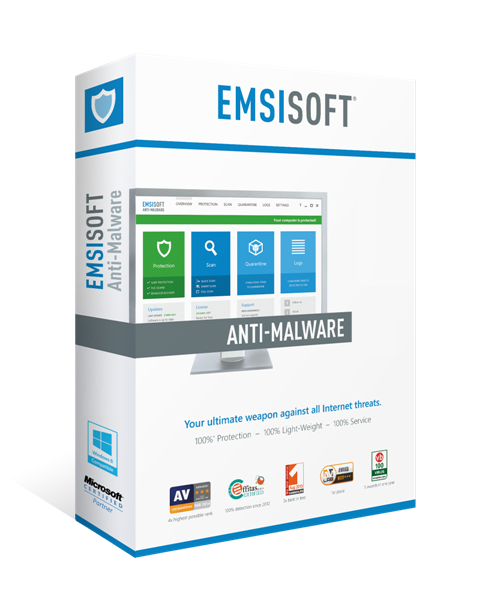 For a powerful yet unobtrusive application, my first choice is the offering by Emsisoft. Their anti-malware is a cleverly uses two anti-virus engines so that one will catch what the other misses. Yet my dual core processor laptop never notices that it is running the background. This shows its careful about using the system’s resources.
For a powerful yet unobtrusive application, my first choice is the offering by Emsisoft. Their anti-malware is a cleverly uses two anti-virus engines so that one will catch what the other misses. Yet my dual core processor laptop never notices that it is running the background. This shows its careful about using the system’s resources.
The other big benefit of this company is it’s headquarters are not based in a specific country. This means that countries with governments that want to intrude upon their citizen’s internet usage (UK, USA, China, Russia, etc) cannot force Emsisoft to build in secret backdoors. Once crooks break into these backdoors your bank and credit card details are open for them to use freely! With homes having multiple computers, good discounts are available for multiple licences.
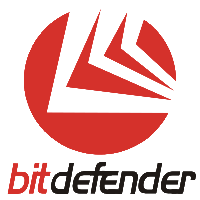 I’d like to give a free alternative when possible in my software recommendations. The one that’s my favourite free anti-malware is the one by Bitdefender. Their free offering is not obviously displayed on their website, but Google is your friend here. At the moment, the link to use is http://www.bitdefender.co.uk/solutions/free.html for UK users. Those reading this from other countries will have to search from their respective countries. When searching, look carefully at the search engine results page and choose the link that is on the Bitdefender website and served through SSL (https).
I’d like to give a free alternative when possible in my software recommendations. The one that’s my favourite free anti-malware is the one by Bitdefender. Their free offering is not obviously displayed on their website, but Google is your friend here. At the moment, the link to use is http://www.bitdefender.co.uk/solutions/free.html for UK users. Those reading this from other countries will have to search from their respective countries. When searching, look carefully at the search engine results page and choose the link that is on the Bitdefender website and served through SSL (https).
Cloud-based
 Now no antivirus product by itself has a 100% detection rate. However it is not recommended to use two real-time protection software together on the same machine. Because they are doing very similar jobs, they can become conflicting on the system or even make each other ineffective. Yet for the very careful (or even paranoid), having a real-time second opinion anti-virus capability could give you peace of mind. There is actually a cloud based system by Webroot that I’ve used successfully with one of two real-time antivirus recommended above. This is a paid for solution that is cloud based. This means that it is not as effective when you are off-line but this is not a problem for most people.
Now no antivirus product by itself has a 100% detection rate. However it is not recommended to use two real-time protection software together on the same machine. Because they are doing very similar jobs, they can become conflicting on the system or even make each other ineffective. Yet for the very careful (or even paranoid), having a real-time second opinion anti-virus capability could give you peace of mind. There is actually a cloud based system by Webroot that I’ve used successfully with one of two real-time antivirus recommended above. This is a paid for solution that is cloud based. This means that it is not as effective when you are off-line but this is not a problem for most people.
Keyboard Logging
 Our anti-malware needs vary because our computers, browsing habits and our usages are very different. Most general users do not need a separate anti keyboard logger as the solid malware protection we should already have will stop keyboard loggers. But if you look after someone’s computer who is not that tech-savvy, this might be another useful layer of protection. Zemana is well known in this field and provides a paid-for solution.
Our anti-malware needs vary because our computers, browsing habits and our usages are very different. Most general users do not need a separate anti keyboard logger as the solid malware protection we should already have will stop keyboard loggers. But if you look after someone’s computer who is not that tech-savvy, this might be another useful layer of protection. Zemana is well known in this field and provides a paid-for solution.
Zemana also provides cloud-based anti-malware that we have successfully used together with Emsisoft. As usual, with all the suggested products, your mileage may vary and due diligence is recommended.
The MOST Effective Anti-malware
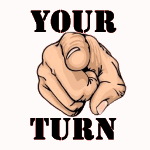 I make no apology for this paragraph even though you might have heard this endless times. In spite of of having the world’s best anti-malware installed, you can nullify all the protection they give by your actions. This is especially true for machines used by family members who are not too internet savvy. Or those who have questionable browsing habits (visiting/downloading from dodgy or illegal sites). Points to watch out for are
I make no apology for this paragraph even though you might have heard this endless times. In spite of of having the world’s best anti-malware installed, you can nullify all the protection they give by your actions. This is especially true for machines used by family members who are not too internet savvy. Or those who have questionable browsing habits (visiting/downloading from dodgy or illegal sites). Points to watch out for are
- Be wary of any external media you are given (memory stick, card, drive)
- Be very careful about unexpected email attachments before clicking on them
- Don’t click on any website pop-ups when visiting a strange website
- Don’t lightly give your laptop to someone to use even if you know them
- Facebook, Dropbox, Social Media links have been known to carry malware
- When buying brand new external re-writeable media, scan it before use
- When on public WiFi, do not login onto any websites (banks, etc)
- Only install software after fully vetting them and the supplying vendor
- Keep all Operating System (eg. Windows) and anti-malware software updated
